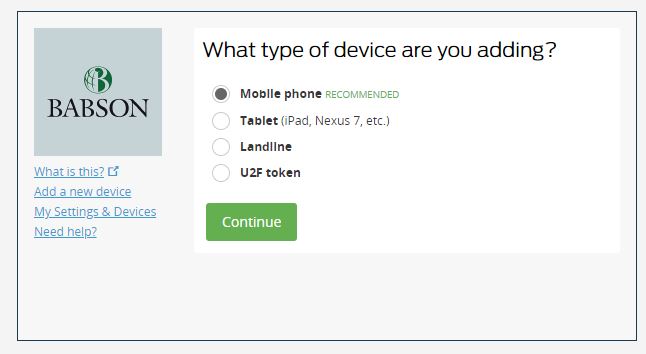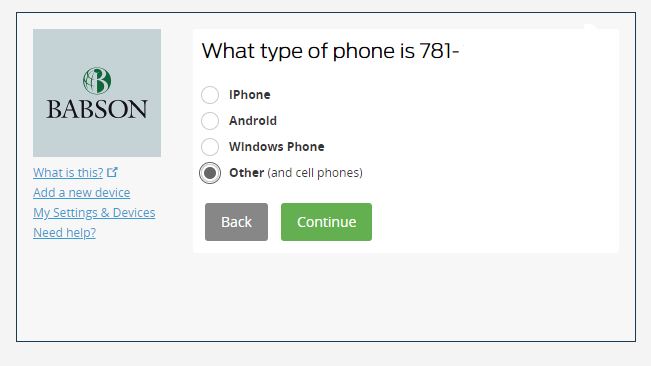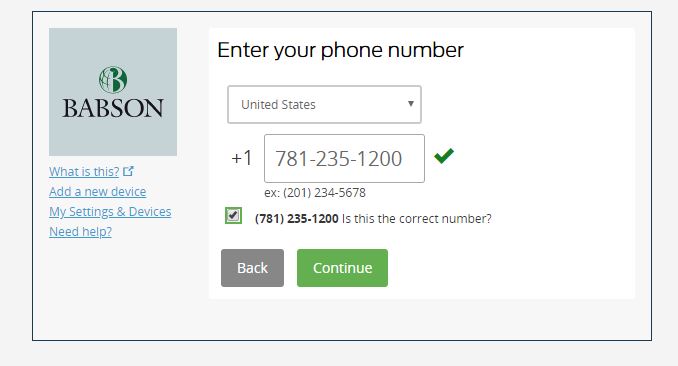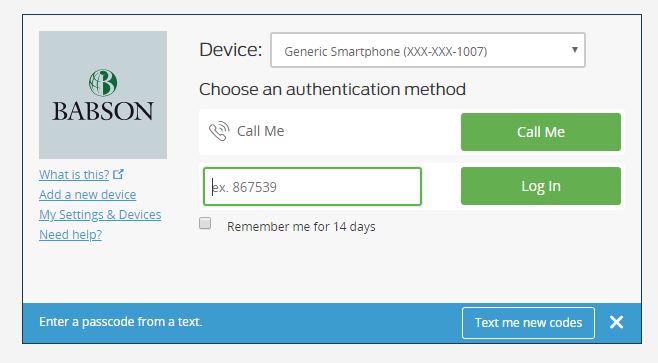Authenticate via SMS
This method lets you recieve a passcode via a text message and not install the Duo Mobile app.
When enrolling, select Mobile phone, then click continue.
Choose Other, then click continue.
Enter your phone number and click continue.
This next step may show up:
You now have to verify the phone, either by a phone call or a text message. Once you get the code, enter it and click verify, followed by continue.
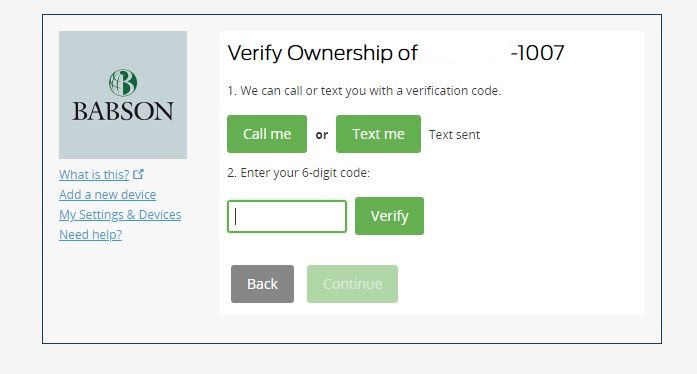
Now that you have added your phone, when prompted by Duo to authenticate, you can choose a phone call or a text. After hitting Text me new codes, you will immediately recieve a text message with a code to enter. Enter that code and click Log in.