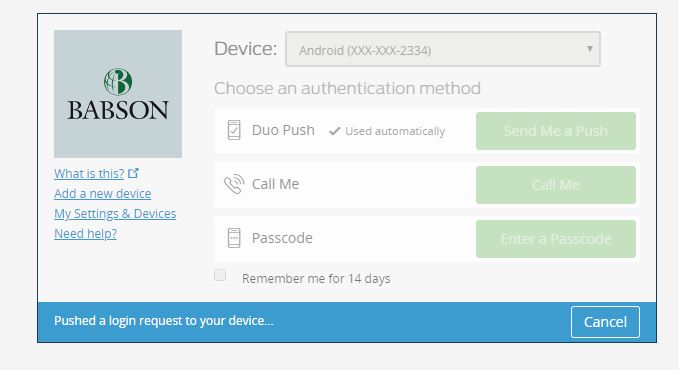FAQ
How many login attempts do I have for Duo?
Duo will lock you out after 3 unsuccessful login attempts. You are first locked out for 60 minutes before being allowed to try logging in again. Do give the Support Center a call and we'll be able to assist getting your account reset.
How can I remember my device for 14 days?
When you first login to Workday, the option to "Remember me for 14 days" is not checked off. If you have the Duo Push set to automatic, click Cancel before hitting approve on your phone. After clicking Cancel you will be able to check off the box, then click on Send Me a Push.
Now the device you are using for Workday will be remembered for 14 days.
What if I don’t have a Wi-Fi connection or cellular reception?
Within the Duo app, tap the key  (iOS) or
(iOS) or ![]() (Android) icon to generate an authentication passcode.
(Android) icon to generate an authentication passcode.
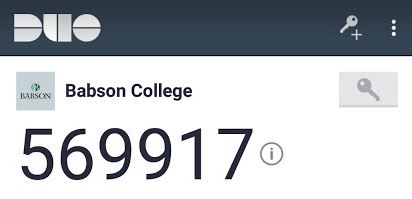
You do not need an internet connection or a cellular signal to generate these passcodes. This is especially helpful for users who are travelling abroad as it does not incur any international data charges. Do not write down this passcode as it will change each time.
When logging into a site like Workday, Duo says that it's sending a Push but I don't see it on my phone's notifications bar.
If you have too many notifications on your phone, the distinct Duo notification may not appear. Open the Duo app and you should see a notification pending. Tap on that and you will then get into the site.
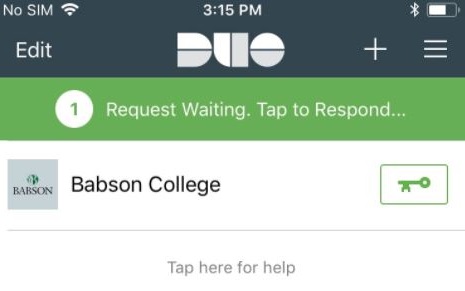
Duo phone calls are not ringing on my mobile phone, what do I do?
The most likely scenario is that the number Duo is using, 781-239-4357, is blocked on your mobile phone. Once you unblock this number, the next time you prompt Duo to call your mobile phone it will ring.
How much data does Duo use and will I be reimbursed by Babson?
Effectively none as 500 pushes to your device (each login to Workday would need 1 push) will use 1 MB of data in total, the equivalent of opening one website.
What if I don’t have a smartphone or don’t want to use my personal device?
You can setup your office phone to receive a code from DUO, but that will limit you to making changes in Workday from your office.
Why does the Duo app have access to the camera on my phone?
Duo Mobile only accesses your camera when scanning a QR code during activation. After the activation process is complete, you can disable the permission by changing your Settings options. iOS users will find permissions in the Privacy menu and Android users will find it under Apps & Notifications.
What data is Duo collecting?
You can read more here about Duo's Privacy Policy
- Name
- Work Email Address
- Phone Number (that is provided during the enrollment process)
- IP Address of the device used to access a Babson protected service
- Date and time of access
Further Questions?
If you have any other questions, give us a call x4357, email at support@babson.edu, or stop by the Service Center in Horn 220.