Add A Land Line
When you get the prompt to setup Duo after signing into Workday click on Start Setup, then choose Landline, and hit Continue.
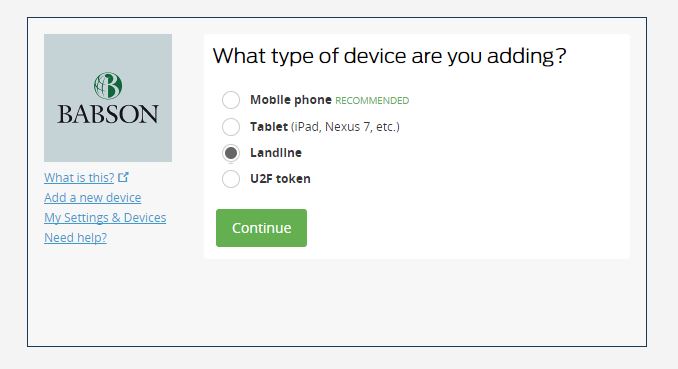
Then enter your phone number, followed by checking off the box that it is the correct number, followed by clicking on continue.
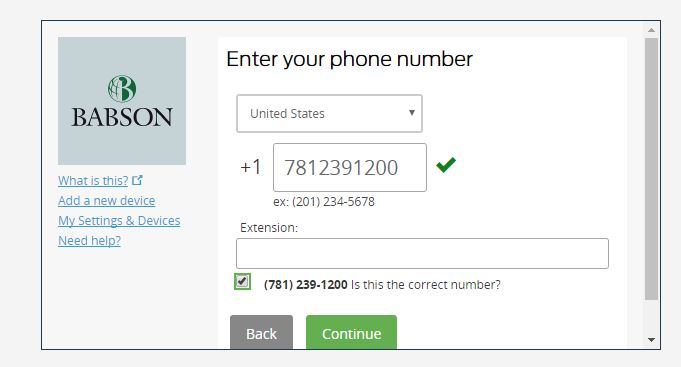
To complete the setup process, on the next screen click Finish Enrollment.

The next time you log into Workday, after entering your Babson username and password, you will be prompted by Duo to authenticate yourself, which will be a phone call from 781-239- 4357. When you pick up, the automated voice will ask you to hit 1 to confirm that you initiated the contact. After hitting 1 you can hang up and you’ll be logged into Workday.
You will be able to remember your device for 14 days, so you will not have to receive a call for every login (from the same device).
If you unexpectedly receive this automated phone call, meaning you were not actively trying to log into Workday, hit 9 followed by contacting the Service Center (x4357).