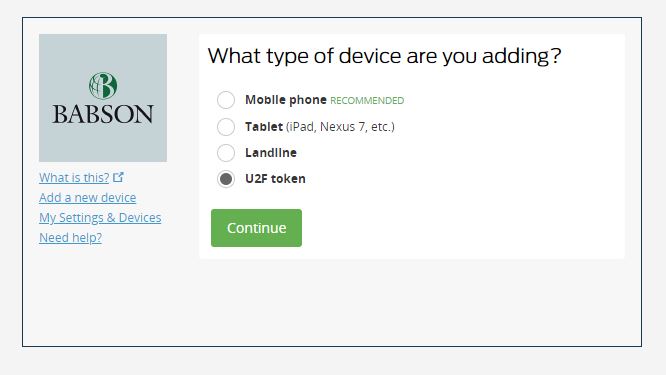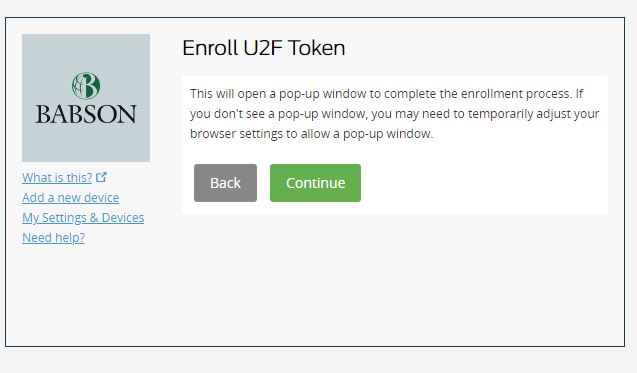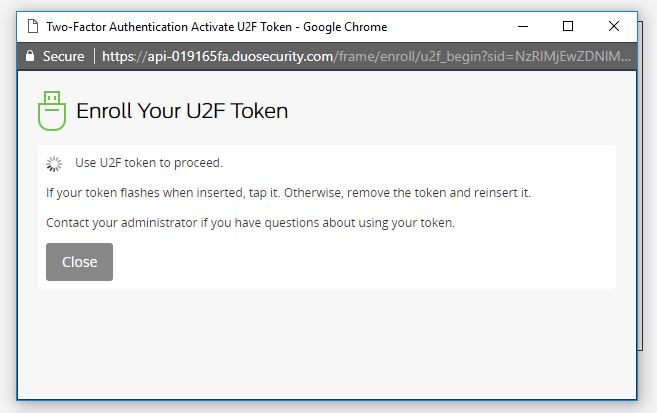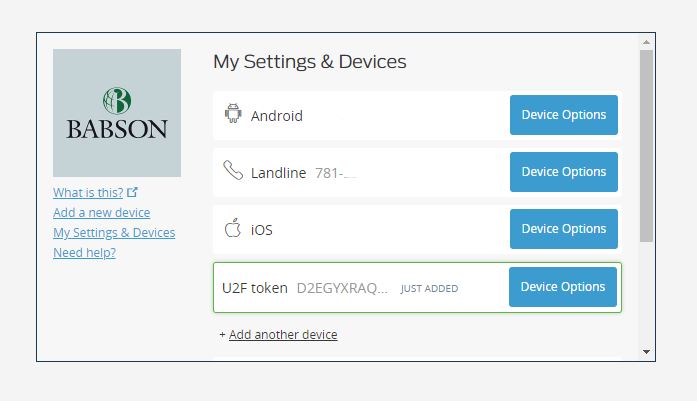Setting up a YubiKey
In specific instances, staff may be provided with a YubiKey for Duo authentication. However, you can purchase one on your own directly from Amazon if you want to use this option to authenticate.
As a YubiKey will most likely be your second device, it will probably be added by using the Add a new device on the left hand side of the Enrollment Screen.
When given a choice, select U2F Token.
Then click continue.
When the popup window opens, plug the YubiKey into an available USB port on your computer. When you see the key logo on the YubiKey light up, press it.
After pressing the key logo on the YubiKey, hit close and the U2F field should show Just Added on the Enrollment Screen.
Now, when you are prompted for Duo, you can plug in your YubiKey and tap the key logo to access the Babson resource in question.