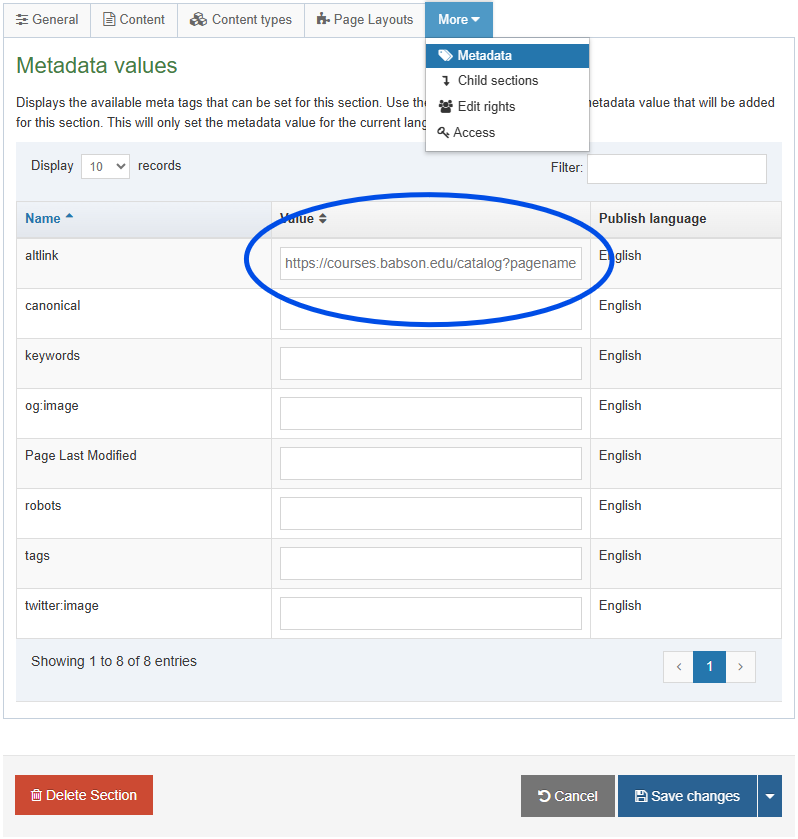Thinking and Acting Like an Entrepreneur
Redirect Instructions
This section is set to automatically redirect the user to an external site. It will not load or display.
To change the redirect:
- Edit the section
- Under the More tab/dropdown select Metadata
- Enter/paste a new URL in the altlink field. Tips:
- First paste the URL in a different browser/window/tab and test it to make sure it works
- Be sure the URL is complete — that it contains the Hypertext Transfer Protocol "https://" and/or "www" — the easiest way to get the complete link is to copy it from the address bar in which it was just tested
- Click the blue Save changes button (bottom-right)