Forms
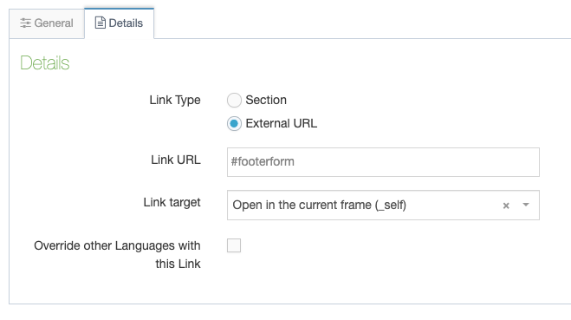
page layouts: most page layouts; except Ad Landing page
margin-bottom: default margin-bottom: 0 (with margin-bottom options)
width: actual form max-width: 85rem
- Styling
Note: when default design is chosen, bottom items has margin-bottom (showing space below), but when other design is chosen and color background is showing, margin-bottom will look like zero
page layouts: most page layouts; except Ad Landing page
margin-bottom: default margin-bottom: 0 (with margin-bottom options)
width: actual form max-width: 85rem
- Styling
Note: when default design is chosen, bottom items has margin-bottom (showing space below), but when other design is chosen and color background is showing, margin-bottom will look like zero
See forms on Ad Landing Page Templates >>
page layouts: most page layouts; except Ad Landing page
margin-bottom: default margin-bottom: 0 (with margin-bottom options)
width: actual form max-width: 85rem
- Styling
Note: when default design is chosen, bottom items has margin-bottom (showing space below), but when other design is chosen and color background is showing, margin-bottom will look like zero
Get in Touch
Interested in learning more about Babson’s graduate business programs? Let’s talk.
Goes in .edu: above footer in Page Footer sub-section
Page Layouts: 2 Column - 2019 and new page layouts (2 Column PL, Simple PL, Full Width PL)
margin-bottom: none